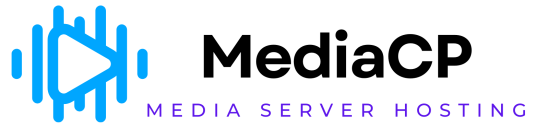In this section you have an access to different HTML codes for your website integration, URL links and other details of your streams.
Players. In this section you will find HTML code for players, direct links to your streams and player links for the most common streaming players like WIndows Media or Winamp.
If you have HTTPS or Port 80 proxy configured for your streams - you will also find corresponding links here under “Stream URL” section. You can place the players into your website by copying the HTML code into your website pages.
Stream status widget displays the current track title, DJ name (and optionally DJs avatar), number of listeners and recent tracks.
Current track widget is similar to previous widget, but has much more customization options. It can display the current track title and cover, allows your listeners to like or dislike the track. The summary of user votes is available under “Top tracks” section under “Home” section. As soon as you change some of the options under the settings menu and click save - the new HTML code of the widget gets generated.
Tracks request widget - allows your listeners to request tracks on your radio. To make your tracks available here you have to:
~ upload them to the server, so only tracks being played by Auto DJ are available for requests
~ set “artist” and “title” meta tags for each track. If track does not have those tags set - it will not show up in this widget.
You can also exclude individual tracks from available for requests in “Home” -> “Track requests” section by unchecking corresponding checkboxes next to each track.
Messages widget When your listeners post song requests they can add a message that other listeners will see. The software stores those messages and this widget can display those “shoutouts” on your site.