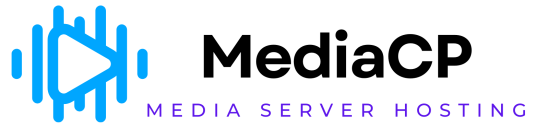The Quick Links utility lets you get video and audio player links for the Web TV, Live TV, and Hybrid streamings. Similarly you can also get the direct m3u8 and RTMP links for the streaming. Through this utility, you can get FTP login credentials to upload media files via FTP.
To use this utility:
-
From the Left Pane, click Utilities to expand it.
The list of the utilities display. Click Quick Links.
The Quick Links section displays.In this section, you can get the desired streaming links for Web TV, Live TV, Hybrid Streaming, m3u8, and RTMP streaming. You can also get the FTP credentials.