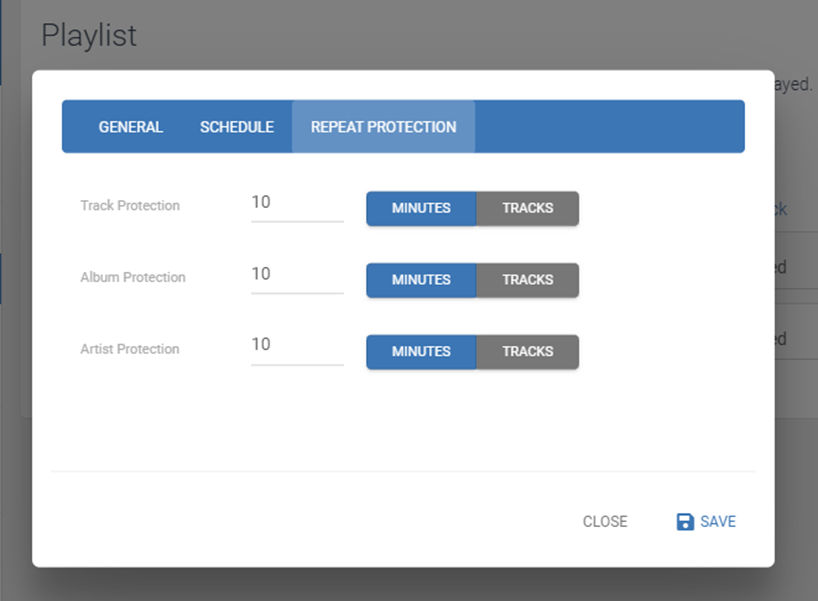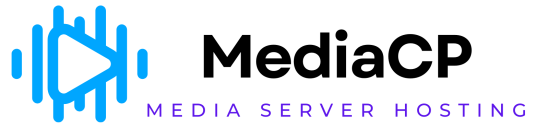Auto DJ
AutoDJ is additional software that operates in front of the Icecast or SHOUTcast service to provide further capabilities to the audio station, typically used to create a gapless 24×7 broadcast however it can also be used to:
- Deliver the broadcast across multiple streaming formats
- Provide encoders with individual DJ logins
- Play Jingles & Advertising at regular intervals
. It also provides several capabilities including separate DJ Login
If your station is enhanced by AutoDJ then live/dj encoder connections will connect directly to the AutoDJ service on an alternate port instead of the SHOUTcast or Icecast service directly.
Before AutoDJ can be started, you must first upload at least one track and assign it to a General Rotation Playlist.
Media Library
The Media Library is available only when AutoDJ is enabled and is used to manage audio files that can be played out from automatically.
Content is shared between other audio channels under the same account along with Storage allowances per service Read more at the Media Library documentation. If it is desired to separate audio content between other stations then we recommend maintaining each Radio Station in it’s own Customer account.
Playlists
Playlists can be created from the media library and used to play as General Rotation and/or be scheduled to play at a designated time using the Schedule Calendar.
General Rotation playlists are played out automatically when there are no scheduled playlist events. Better yet, rotations can be configured with a Playback weight which determines how frequently items are selected for playback. It is also possible to configure what hours a General Rotation playlist should operate in.
The Schedule Calendar is used to define blocks of time that specific Playlists should play out
Jingle playlists are typically used for Station announcements, program announcements or advertising. These playlists are highly configurable to play tracks from a playlist after every x songs play, every x minutes, or hourly on a specific minute. They can also be configured to interrupt existing content, or play between content.
Repeat Protection
Repeat Protection ensures that the same track, or a track from the same album or artist does not play within the defined period, or within a certain number of track plays.
By default Repeat Protection is set to 10 minutes for Track, Album and Artist ensuring that no similar content plays within 10 minutes.
Be alert to these settings, as it is the common reason for scheduled content to not play, as the repeat protection settings will restrict similar content; even if scheduled. For this reason it is important to understand these settings and manage them on a Per Scheduled Event as well as a per General Rotation Playlist.
Repeat Protection settings are available on General Rotation playlists, Jingle Playlists, and Scheduled Events.