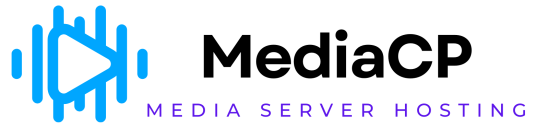If you are streaming content to a group of users who have a limited bandwidth, you will come across the need to limit bitrate. You can do it easily from Everest Panel as well. It provides you with access to a panel, where you can change the bitrate according to the specific needs that you have. You have all the freedom to add a custom bitrate. Once you do that, your audio will stream in the selected bitrate. This will help you with offering an even better experience to the people who use your audio streaming panel.
No person with limited bandwidth will experience buffering when you are streaming content with different bitrate options. You will be able to offer a great overall experience to anyone who connects to your audio streams.