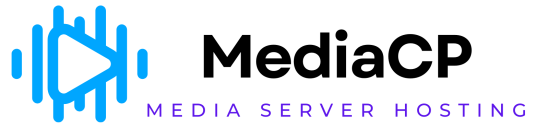- DJ Profile Pictures are available for each DJ on the DJ Panel (https://kb.sonicpanel.com/article.php?id=41)
- Every DJ can upload their own profile picture from their DJ Panel if the DJ account is given Upload Profile Picture permission.
- Once the DJ is streaming online, the profile picture of a DJ will show up on all SonicPanel players and widgets automatically.
Knowledgebase
DJ Profile Pictures
- 0 Users Found This Useful
Was this answer helpful?
Related Articles
Encoder Information
The free version of Shoutcast v2.6 is limited to 128kbps MP3 encoder only. Using AAC encoder or...
FTP Connection
SonicPanel is no longer provide FTP accounts or FTP uploads, simply because we use the latest...
Music Library
The Music Library feature allows you to create your own music/album folders and then...
Shoutcast v2.6 Premium & Authhash
Shoutcast v2.6 free version supports only 128kbps MP3 encoder stream. If you need to stream by...
I Cannot See My SonicPanel Login Password ?
You can only change your password from the SonicPanel, it is not possible to show the password...