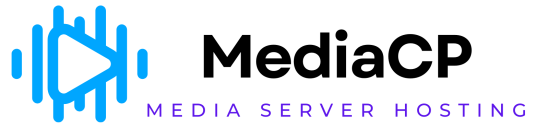- DJ accounts can be managed/created from the client side SonicPanel only.
- DJ accounts can login to the SonicPanel by using the port 2080, so they can see their DJ account password or information on their DJ panel, they can also change their DJ stream password and they can manage the radio or AutoDJ if you give them permissions as a radio owner. Permissions are set while creating the DJ account or later by the link List/Edit DJ Accounts link on the left menu. Every DJ can be given custom permissions.
- Login to your SonicPanel account as a client.
- Use Create a DJ Account link from the left menu under the DJ Control Center.
- Enter a username and password, choose permissions if needed.
DJs have to choose shoutcast v1 protocol or shoutcast server option on their stream program always! Even if your radio system is an IceCast or SCV2, choose Shoutcast v1 or Shoutcast in the stream program settings and use only dj password and dj port without the username to connect.
Be careful on the permissions, you dont want someone start/stop your radio in the middle of a show or scam your radio.
You can also create a DJ account with no permission to stream. This option is for using other permission based features on the DJ panel but cannot stream music. So you may have assistants/moderators for your radio.