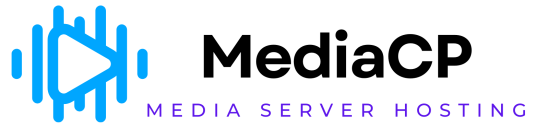The Dashboard lets you monitor the various statistics related to your broadcasting account such as Viewers Limit, Storage Usage, Bandwidth Usage, Viewers Location, etc.
To access VDO Panel Dashboard:
-
From the Left Pane, click. Dashboard
The Dashboard details display.
The Dashboard section displays the following details:
|
Parameter |
Description |
|
Viewers Limit |
Lets you view the following details or statistics related to your viewers:
|
|
Storage Usage |
Displays your current usage of the VDO Panel server’s hard disk. You can view the following statistics about the server’s disk.
|
|
Bandwidth Usage |
Displays the following details related to your Bandwidth usage.
|
|
Realtime Viewers Location |
Displays the locations by using the map where your broadcasting channel is viewed. |
|
Countries List Online Now |
Displays the list of countries where your channel is currently broadcasted through the VDO Panel. |