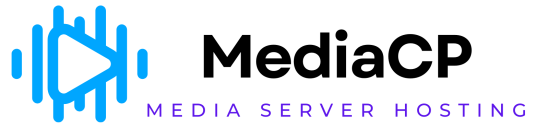The video statistics let you get playing statistics related to an individual video file such as how many times a video file is watched and list of the watched countries.
To do so:
-
From the Left Pane, click Statistics to expand it.
The sub-sections display.
-
Click Video Statistics.
The Video Statistics section displays.
-
Choose a month from Show video statistics for months dropdown and click Show Statistics.
A list displays where you can view statistics related to each video file. For each video file, you can view the following details:-
Views: Number of views related to a video file for the selected month.
-
Countries: List of countries where a video file has been viewed in the selected month.